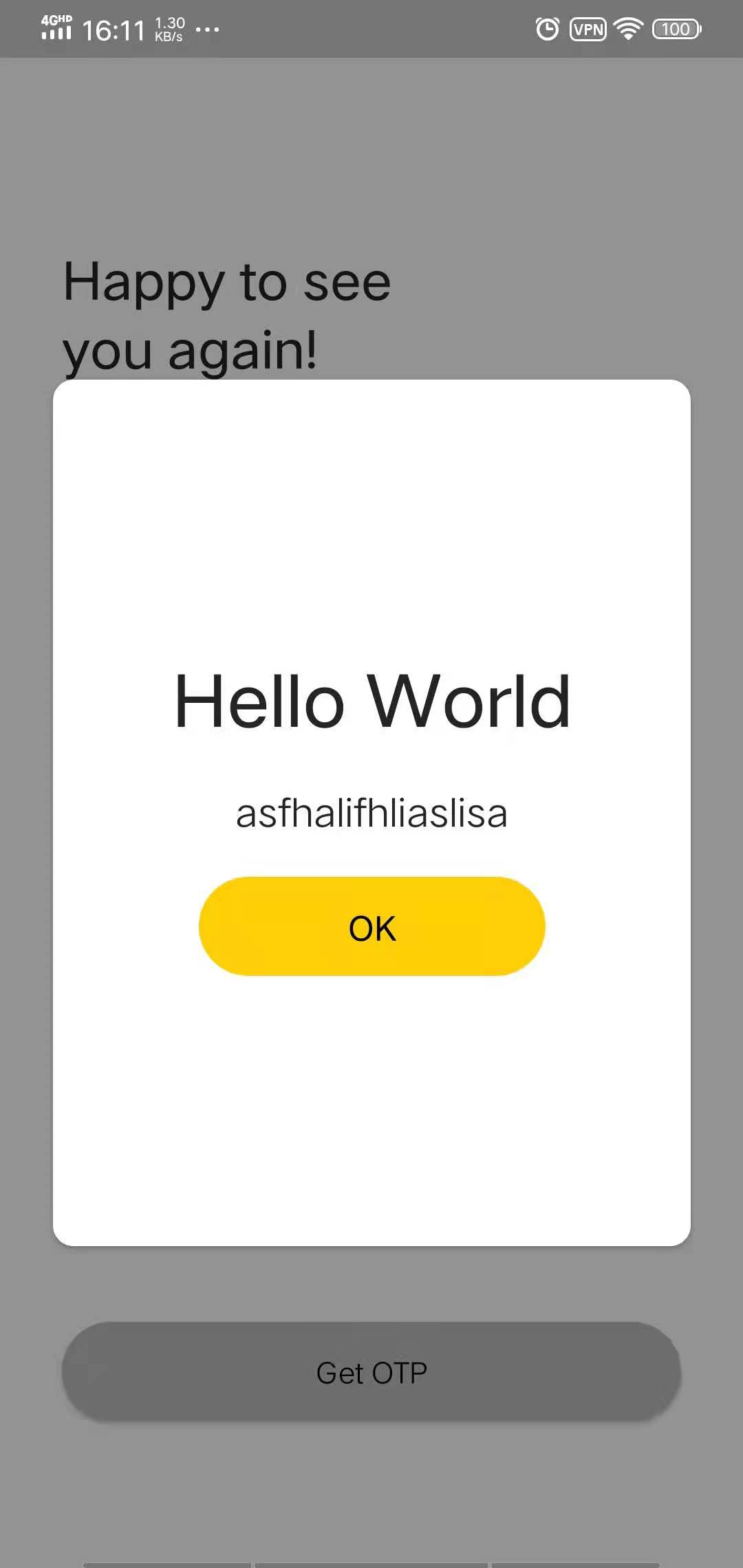介绍
无聊时封装的小组件
| 参数名 | 默认值 | 解释 |
| show | Boolean:false | 弹窗显示/隐藏 |
| title | String:Warning | 标题 |
| body | String:'' | 内容 |
| type | String:alert/confirm | alert:单个按钮/confirm:两个按钮 |
| buttonTitle | String:Ok | 第一个按钮标题 |
| buttonTwoTitle | String:Candle | 第二个按钮标题 |
| buttonBgColor | String:#FFCE03 | 第一个按钮背景色 |
import React, {useState} from 'react';
import {Overlay, Text, Button, View} from 'react-native-elements';
const Message = (params) => {
const [overlay, setOverlay] = useState(params.show ? params.show : false);
let type = params.type ? params.type : 'alert'; // button type
let buttonTitle = params.buttonTitle ? params.buttonTitle : 'OK'; // first button title
let buttonTwoTitle = params.buttonTwoTitle ? params.buttonTwoTitle : 'Candle'; //last button title
let buttonBgColor = params.buttonBgColor ? params.buttonBgColor : '#FFCE03'; // first button background color
console.log(params);
return (
<Overlay
key={1}
isVisible={overlay}
overlayStyle={{
borderRadius: 10,
width: 309,
height: 420,
alignItems: 'center',
justifyContent: 'center',
}}
onBackdropPress={() => setOverlay(!overlay)}>
<Text h2 style={{textAlign: 'center'}}>
{params.title ? params.title : 'Warning'}
</Text>
<Text
style={{
textAlign: 'center',
fontSize: 19,
padding: 20,
}}>
{params.body && params.body}
</Text>
{type == 'alert' || type == 'confirm' ? (
<Button
title={buttonTitle}
titleStyle={{color: 'black', fontWeight: 'bold'}}
onPress={() => setOverlay(!overlay)}
buttonStyle={{
backgroundColor: buttonBgColor,
width: 168,
height: 48,
borderRadius: 60,
}}
borderRadius={60}></Button>
) : null}
{type != 'alert' ? (
<Button
title={buttonTwoTitle}
titleStyle={{color: 'black', fontWeight: 'bold'}}
onPress={() => setOverlay(!overlay)}
buttonStyle={{
backgroundColor: '#FFFFFF',
width: 168,
borderWidth: 1,
borderColor: '#D9D9D9',
marginTop: 20,
height: 48,
borderRadius: 60,
}}
borderRadius={60}></Button>
) : null}
</Overlay>
);
};
export default Message;
有任何问题在下方留言